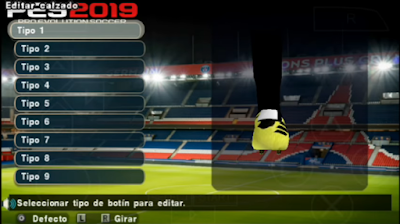New Texture + Savedata Pes Chelito 19
This time I will share New Texture + Savedata PES Chelito 19, Latest Transfer Update. This time it has updated UCL Minikits, and there is a LEGEND TEAM, and a cool graphic bro, for those of you who don't know how to install it, follow the install method so that you don't misunderstand. Enjoy.
Information
Genre : PES PPSSPP
Credit : Guii Allves https://www.youtube.com/channel/UCqYd7SdPSrOe8_QxkJRjP5A
How to Install Texture
Before you start the installation step, one thing you have to prepare and thirst for you has, namely the extract application. There are lots of extract applications for Android, one of the best is ZArchiver. The application is very friendly and how to use it is easy. I used to use this.
1. Download the required file first
2. Extract the file using ZArchiver
3. Move SAVEDATA to PSP Folder -> SAVEDATA
4. Move the TEXTURE to the PSP Folder -> TEXTURE
5. Open the PPSSPP Mod texture app, open the PES
6. The game is ready to play
>> Download Texture + Savedata PES Chelito 19 <<